Microsoft Exchange, SharePoint and Windows 10 EOS: What are your options?

Holly Rae
Workplace Practice Lead
End of Support (EOS) for key Microsoft products is fast approaching, and organisations still running Exchange Server 2016/2019, SharePoint 2016/2019, or Windows 10 need to make some decisions. This series of blogs aims to answer the big question: What’s next?
Should you migrate to Microsoft 365? Upgrade on-premises? Take a hybrid approach? If you’re still weighing up your options, this blog will help you find the best option for you.
What are your options for Exchange Server EOS?
Exchange Server 2016 and 2019 reach EOS on October 14, 2025. After this date, there will be no more security updates, patches, or Microsoft support—leaving your organisation vulnerable.
Your choices:
- Migrate to Exchange Online (Microsoft 365)
- Best for: Organisations looking for a future-proof, scalable, and secure email solution.
- Why? No more server maintenance, automatic updates, built-in security, and seamless integration with Teams and SharePoint.
- Key consideration: Migration planning is critical to avoid downtime and email disruption.
- Upgrade to Exchange Server Subscription Edition
- Best for: Organisations that must keep Exchange on-premises due to compliance or regulatory reasons.
- Why? This new subscription-based model offers regular updates (instead of traditional EOS cycles).
- Key consideration: You’re still responsible for server maintenance and security.
- Hybrid Exchange deployment (best of both worlds)
- Best for: Organisations needing to keep some on-prem Exchange servers while transitioning to the cloud.
- Why? Allows gradual migration while maintaining control over certain mailboxes or legacy applications.
- Key consideration: Adds complexity, requiring careful integration planning.
- Do Nothing
- No security updates = higher risk of email breaches.
- Compliance risks for industries like finance, legal, and healthcare.
- Higher IT costs maintaining outdated infrastructure.
What are your options for Windows 10 EOS?
Windows 10 reaches EOS on October 14, 2025. Running outdated operating systems exposes organisations to security vulnerabilities, compliance failures, and operational issues.
Your choices:
- Upgrade to Windows 11
- Best for: Businesses ready to transition to a modern, secure OS.
- Why? Improved performance, enhanced security, and better integration with Microsoft 365 tools.
- Key consideration: Hardware compatibility—some older devices won’t meet Windows 11 system requirements.
- Move to Windows 365 (Cloud PC)
- Best for: Organisations embracing hybrid work and needing flexibility.
- Why? Cloud-based Windows runs on any device, reduces local hardware dependency, and enhances security.
- Key consideration: Licensing and cost considerations compared to traditional Windows.
- Extend Windows 10 with Extended Security Updates (ESU)
- Best for: Businesses needing temporary breathing space before migrating.
- Why? Microsoft offers paid security updates beyond EOS.
- Key consideration: Expensive and not a long-term fix—you’ll still need a migration plan.
- Do Nothing
- Unpatched security vulnerabilities make your endpoints a target for cyber-attacks.
- Application compatibility issues as software vendors phase out Windows 10 support.
- Higher IT costs to maintain outdated infrastructure.
What are your options for SharePoint Server EOS?
SharePoint Server 2016 and 2019 reach EOS on July 14, 2026. Many organisations still run on-premises SharePoint for document management—but should they?
Your choices:
- Migrate to SharePoint Online (Microsoft 365)
- Best for: Businesses looking for a modern, scalable, cloud-based document management solution.
- Why? Reduces infrastructure costs, improves security, and enables real-time collaboration.
- Key consideration: Governance and permissions need reviewing before migration.
- Upgrade to SharePoint Subscription Edition
- Best for: Organisations that must keep SharePoint on-prem for compliance reasons.
- Why? Similar to Exchange Subscription Edition, this model provides continuous updates instead of EOS cycles.
- Key consideration: Requires ongoing server management.
- Hybrid SharePoint Deployment
- Best for: Businesses needing some on-premises SharePoint functionality while transitioning to the cloud.
- Why? Maintains existing custom workflows and integrations while benefiting from cloud capabilities.
- Key consideration: Adds complexity and governance challenges.
- Do Nothing
- Outdated security protocols put sensitive data at risk.
- Limited collaboration as businesses shift towards cloud-based solutions.
- Compliance risks for industries requiring strict data management policies.
How to choose the right path
Every organisation is different, and there’s no one-size-fits-all approach to EOS migrations. Here’s how to make the best decision:
- Assess your current environment
Audit your Exchange, SharePoint, and Windows 10 deployments to understand usage, dependencies, and security gaps. - Align IT with business goals
Are you prioritising cost savings, security, scalability, or compliance? Your EOS strategy should match your organisation’s IT strategy and roadmap. - Plan for the future, not just the now
Choosing the cheapest or quickest option today may cost more long-term. Consider how your decision aligns with future growth, security, and hybrid work needs.
The next blog in this series takes a deep dive into what happens when organisations ignore End of Support, and the risks for compliance, cybersecurity and business continuity.
Start planning today
Microsoft 365 migrations take time to plan and execute. Whether you’re considering Exchange Online, Windows 11, SharePoint Online, or hybrid models, early planning is the key to a smooth transition.
Need help making the right move? Claranet’s Microsoft 365 Migration Services ensure a seamless, secure, and cost-effective transition. Get in touch today to start your migration plan.
Related articles

End Of Support FAQs: answering your biggest Microsoft 365 migration questions
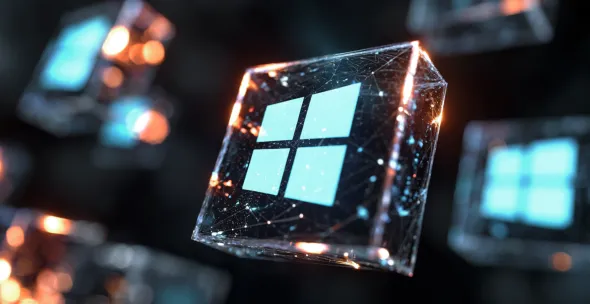
How to migrate to Microsoft 365 without disrupting your business

The true cost of ignoring Microsoft EOS

What Microsoft End of Support (EOS) really means for your business (and why you should act now)

Harness Microsoft 365 Copilot for digital success with Microsoft 365 Managed Services
