The true cost of ignoring Microsoft EOS

Holly Rae
Workplace Practice Lead
With Microsoft announcing End of Support (EOS) for key products like Exchange Server 2016/2019, SharePoint 2016/2019, and Windows 10, businesses face a critical decision: migrate now or risk the consequences later.
Some companies might think, "We'll keep using our current systems for now. How bad can it be?" But, as this blog series demonstrates, delaying migration isn't just a technical issue—it comes with real-world risks, from cyber threats to compliance failures and rising IT costs.
In this blog, we break down the true cost of ignoring EOS and why acting sooner rather than later is the smarter move.
1. Cybersecurity Risks: unpatched software = open door for hackers
The problem: When software reaches EOS, Microsoft stops releasing security updates and patches. This means any new vulnerabilities discovered by hackers remain unfixed—and cybercriminals know this.
The reality:
- 60% of data breaches stem from unpatched vulnerabilities.
- Ransomware attacks often target outdated systems—one attack alone can cost businesses millions.
- Without security patches, businesses become easy prey for cybercriminals looking for known exploits.
Real-world example: The WannaCry ransomware attack exploited a known vulnerability for which Microsoft had released a patch two months prior. Organisations that failed to apply this patch were among the 300,000 computers affected across 150 countries.
Solution: Upgrading to Exchange Online, SharePoint Online, and Windows 11 ensures your systems stay secure with regular patches and advanced threat protection.
2. The hidden dangers of EOS: compliance and legal risks
The problem: Regulated industries—finance, healthcare, legal, and retail—face strict compliance requirements. Running outdated, unsupported software could mean non-compliance with regulations like GDPR, Financial Conduct Authority (FCA), and industry-specific standards.
The reality:
- Companies found using unsupported software may fail audits and face fines.
- Breaches resulting from EOS systems could lead to GDPR non-compliance penalties (up to €20M or 4% of annual turnover).
- Customers and partners may lose trust in your security practices, damaging business relationships.
Real-world example: A financial services firm delayed migrating from Windows 10, assuming Extended Security Updates (ESU) were enough. During an FCA audit, gaps in their security measures were flagged, forcing an emergency migration—at triple the cost of proactive planning.
Solution: Migrating to Microsoft 365 solutions ensures continued regulatory compliance and reduces legal risks.
3. Rising IT Costs: EOS is a cost magnet
The problem: Many businesses assume postponing migration saves money. In reality, maintaining outdated software is more expensive in the long run.
The reality:
- Emergency support for EOS systems is costly and harder to find.
- Microsoft offers Extended Security Updates (ESU) for EOS products—but at a steep premium.
- Increased IT maintenance costs—older systems require more manual intervention to stay operational.
Real-world example: A UK-based manufacturing company delayed migrating from Exchange Server 2016, believing they could maintain the system beyond End of Support. Over time, hardware degradation and a lack of security updates left their Exchange server vulnerable.
Eventually, a database corruption issue—caused by an unpatched vulnerability and failing disk storage—led to a full system outage. With no official Microsoft support available, the company was forced to seek emergency third-party IT recovery services, costing them five times more than a planned migration would have.
Solution: Investing in a Microsoft 365 migration now prevents unexpected IT expenses and ensures predictable costs.
4. When legacy systems hold you back: productivity and disruption
The problem: Old systems don’t just introduce security and compliance risks—they slow down business operations, hinder collaboration, and reduce efficiency.
The reality:
- Legacy Exchange and SharePoint servers struggle to integrate with modern Microsoft 365 tools.
- Outdated Windows 10 devices lag in performance, affecting workforce productivity.
- Employees waste time troubleshooting IT issues instead of focusing on business goals.
Real-world example: A global retail company was running a mixed Windows 10 environment, with some devices on older builds and using legacy on-prem policies that weren’t optimised for Microsoft 365 cloud services. Over time, employees experienced:
- OneDrive sync failures due to restrictive GPO settings preventing cloud file access.
- Slow performance in Teams meetings, especially on older Windows 10 devices that lacked hardware optimisations available in newer OS builds.
- Inconsistent file access because of a mix of on-prem and cloud identity management, leading to frustration and productivity delays across stores and offices.
By standardising their devices on modern Windows 11 configurations, aligning security policies with cloud-native authentication, and shifting to Intune-based management, the company significantly improved collaboration, reduced IT support tickets, and streamlined workflows across locations.
Solution: Moving to Microsoft 365 ensures teams have access to modern, cloud-based productivity tools for seamless collaboration.
Plan now to save later
Ignoring EOS isn't just a tech decision—it's a business risk. Delaying migration can lead to security breaches, compliance fines, increased IT expenses, and operational inefficiencies. A proactive approach saves money, protects your business, and future-proofs your IT environment.
In the next blog, we will explore how to Migrate your Microsoft 365 suite without disrupting your key business activities.
Need help planning your migration? Claranet’s Microsoft 365 Migration Services ensure a seamless, secure, and cost-effective transition. Get in touch today to avoid the EOS risks before it’s too late.
Related articles

End Of Support FAQs: answering your biggest Microsoft 365 migration questions
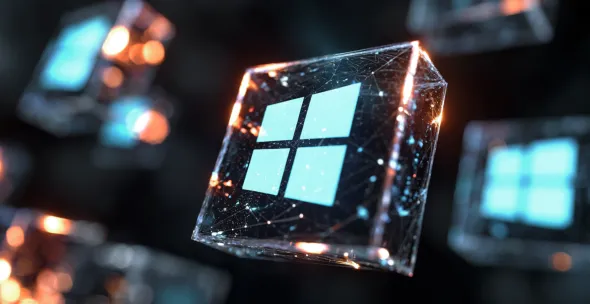
How to migrate to Microsoft 365 without disrupting your business

Microsoft Exchange, SharePoint and Windows 10 EOS: What are your options?

What Microsoft End of Support (EOS) really means for your business (and why you should act now)

Harness Microsoft 365 Copilot for digital success with Microsoft 365 Managed Services
